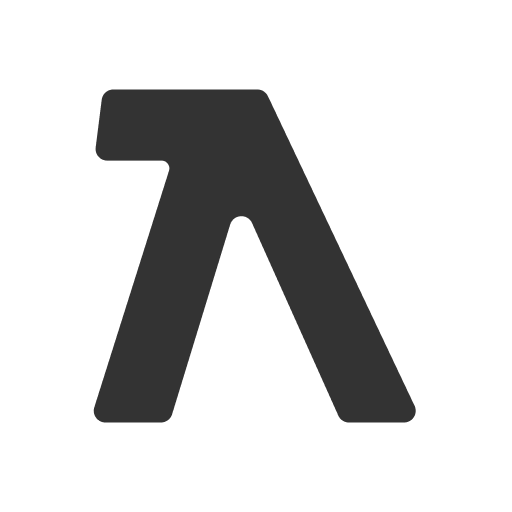Interceptors
Interceptors are functions that run before or after the command handler is called, similar to middleware in web development.
Usage
You can add interceptors to your CLI using the interceptor method:
ts
import { Clerc } from "clerc";
const cli = Clerc.create()
.scriptName("foo-cli")
.description("A simple CLI")
.version("1.0.0")
.command("foo", "A foo command")
.interceptor(async (ctx, next) => {
console.log("Before foo");
// You can access the context
console.log(ctx.resolved); // Was a matching command found?
await next(); // Call next to continue execution
console.log("After foo");
})
.parse();WARNING
Attention! When calling next, make sure to use await, otherwise errors might not be caught properly!
Order
The interceptor method accepts either a function or an object:
ts
const cli = Clerc.create()
.scriptName("foo-cli")
.description("A simple CLI")
.version("1.0.0")
.command("foo", "A foo command")
.interceptor({
enforce: "normal", // Default, or "pre", "post"
handler: async (ctx, next) => {
console.log("Before foo");
// You can access the context
console.log(ctx.resolved); // Was a matching command found?
await next(); // Call next to continue execution
console.log("After foo");
},
})
.parse();Therefore, the execution order is as follows:
- Pre interceptors
- Normal interceptors
- Post interceptors
Calling After the Command Handler
By performing operations after calling next(), you can execute some actions after the command handler is called:
ts
const cli = Clerc.create()
.scriptName("foo-cli")
.description("A simple CLI")
.version("1.0.0")
.command("foo", "A foo command")
.interceptor(async (ctx, next) => {
console.log("Before foo");
// You can access the context
console.log(ctx.resolved); // Was a matching command found?
await next(); // Call next to continue execution
console.log("After foo");
})
.on("foo", (ctx) => {
console.log("It ran!");
})
.parse();
// The output is:
// Before foo
// It ran!
// After fooContext Type
The context type for interceptors is InterceptorContext, which is currently an alias for BaseContext, but provides better IDE type display. See the context documentation for more information.